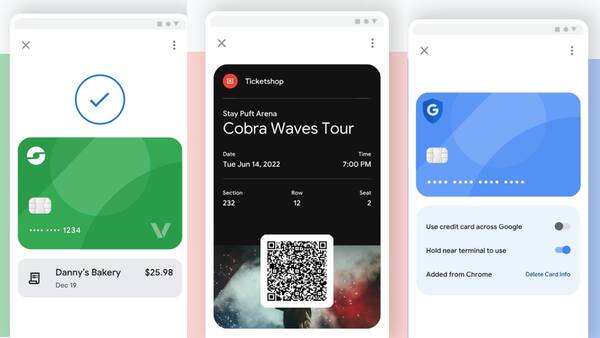
By clicking “Accept All Cookies”, you agree to the storing of cookies on your device to enhance site navigation, analyze site usage, and assist in our marketing efforts. Cookie Policy
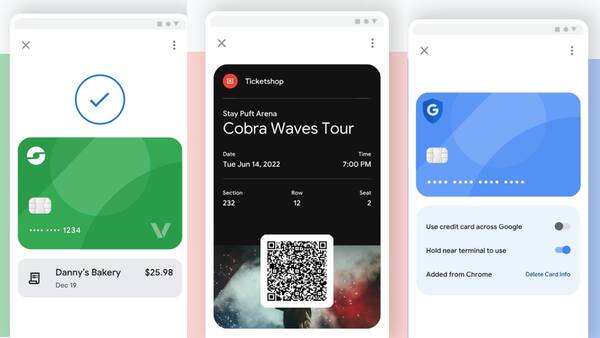
Google Wallet India launch: Google has started rolling out Google Wallet to users of its services in India. After a series of reports pointing towards the potential launch of the app in the country, Google Wallet has started to show up on Google Play Store in India. But there is a catch.
The app isn’t available to all Android users yet. A quick search on Google Play still shows the message, “The app is not available in your country yet.” However, a lot of Android users in India have already reported that the Google Wallet app is available to them for download, indicating that the company is rolling out the app in India in phases. So, if the app is still unavailable to you, chances are that you will get it in the next couple of weeks.
Google Wallet is finally available in India 🇮🇳 officially!!
It will work separately alongside Google Pay.#GoogleWallet #Google pic.twitter.com/lDVQmEQob5
— Abhishek Singh⚡ (@oye_abhsk) April 22, 2024
Google Wallet is now officially available on the Play Store in India.🇮🇳
Is it available for you to download?🤔#GoogleWallet #Google pic.twitter.com/gPhaDmyu6M
— JASWANTH_TECHY (@jaswanth_90) April 21, 2024
But first a quick history lesson.
Google Wallet was launched back in 2011 as the company’s first attempt to offering digital payments. Then in 2015, the company launched Android Pay (now Google Pay) to give users access to payment features, such as paying bills, that Google Wallet couldn’t. Three years later in 2018, Google announced that it would bring together all the different ways to pay with Google, including Android Pay and Google Wallet, into a single brand: Google Pay. However, earlier this year Google had a change of heart (again) and it announced that Google Wallet will replace Google Play in the US.
So, what’s the difference, really?
Google Pay app in India lets users make UPI-based payments. Users can send and receive money and pay their utility bills, purchase tickets and make payments to supported platforms using Google Pay. Google Wallet, on the other hand, brings support for making NFC based payments using stored cards. Google Wallet users can also store a copy of their digital documents and their car keys in Google Wallet. In reports are to be believed, Google Pay and Google Wallet will co-exist in India.
Step 1: Download Google Wallet app on your Android phone from Google Play.
Step 2: Open the Google Wallet app and log in using your Google account.
Step 3: If you are a first time user, you will be asked to add a card. Use your phone’s camera to scam a debit or credit card. Alternatively, you can also add all the details manually.
You can also add other passes and documents in the app.
Step 1: Turn on NFC or Near Field Communication on your Android phone.
Step 2: Set Google Wallet as the default payment app.
Step 3: Unlock your Android phone.
Step 4: Tap your phone at the payment terminal.
Get latest Tech and Auto news from Techlusive on our WhatsApp Channel, Facebook, X (Twitter), Instagram and YouTube.Author Name | Shweta Ganjoo
Select Language